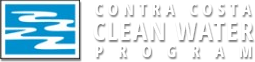Stormwater C.3 Guidebook
New C.3 Requirements
Effective July 1, 2023:
- Impervious surface threshold for most projects will drop from 10,000 to 5,000 sq ft, including for new roads and the addition of a travel lane to an existing road.
- New categories of regulated projects include:
- Road and sidewalk repair projects ≥ 5,000 contiguous sq ft
- Road reconstruction and pavement widening ≥ 1 contiguous acre
- Detached single family home that creates or replaces ≥ 10,000 sq ft
Please note that the C.3 Guidebook and related resources referenced in this site have been updated to reflect new permit requirements. To learn more about these resources and the latest requirements, we encourage land development professionals to register for the free, 2024 CCCWP C.3 New Development & Redevelopment Workshop: June 5th, 2024, 9:00AM-1:00PM. Registration is required. Click here to register.
*To obtain Word document versions of templates (like the Stormwater Control Plan Template) or other documents marked with an asterisk, please contact the CCCWP at cleanwater@pw.cccounty.us or 925-313-2360
Stormwater C.3 Guidebook 9th Edition
(NEW!) Download the Stormwater C.3 Guidebook 9th Edition (PDF) (April 17, 2024). This edition reflects the adoption of the Bay Area Hydrology Model (BAHM). Supersedes the 8th edition in effect since 2022. Please refer to this latest Guidebook for projects subject to MRP 3.0 and Regulated Projects (C.3.b.) submitted for review on or after April 17, 2024. Note: The new C.3 Development Review Checklist, updated Stormwater Control Plan template, link to BAHM, updated IMP Calculator, and updated Hydromodification Management (HM) Applicability Map information can be found in “Additional Resources” below.
(NEW!) View the Frequently Asked Questions (FAQs) for Development Projects (PDF) (April 2024).
(NEW!) Download the Development Review Checklist (Excel file) (April 17, 2024). This checklist was adapted from the San Mateo Countywide Pollution Prevention Program’s checklist.
(LEGACY) View the previous Stormwater C.3 Guidebook 8th Edition (PDF) (December 23, 2022). For projects subject to MRP 3.0 and Regulated Projects (C.3.b.) approved between July 1, 2023 - April 16, 2024. This edition reflected the new requirements in MRP 3.0 and superseded the 7th edition in effect since 2017.
(LEGACY) View the previous Stormwater C.3 Guidebook, 7th Edition (PDF) (June 21, 2017). For projects subject to MRP 2.0.
Please note that the 7th and 8th Edition Stormwater C.3 Guidebooks and Templates are legacy documents. For projects subject to MRP3.0 (published May 11, 2022, amended October 2023) and for Regulated Projects (C.3.b.) submitted for review on or after April 17, 2024, please refer to the 9th Edition Guidebook and Template.
Additional Guidebook Resources
Please note that the resources below may be updated periodically to reflect changes to the MRP and/or Stormwater C.3 Guidebook.
Stormwater Control Plan Template
The purpose of the template is to help applicants prepare the required project submittal.
(NEW!) Download the updated Stormwater Control Plan Template, based on the 9th Edition (PDF) (April 17, 2024).
(LEGACY) View the previous Stormwater Control Plan Template, based on the 8th edition (PDF)* (February 2023), consistent with the Stormwater C.3. Guidebook 8th Edition.
(LEGACY) View the previous Stormwater Control Plan Template, based on 7th Edition (PDF)*
Please note that the 7th and 8th Edition Stormwater C.3 Guidebooks and Templates are legacy documents. For projects subject to MRP3.0 (published May 11, 2022, amended October 2023) and for Regulated Projects (C.3.b.) submitted for review on or after April 17, 2024, please refer to the 9th Edition Guidebook and Template.
Example Stormwater Control Plans
-
Example for a Commercial Project (PDF)
-
Example for a Residential Subdivision (PDF)
Bioretention Soil Media Specification
Download the updated bioretention soil media specification (PDF) approved April 18, 2016. (See BASMAA and Executive Officer letters for an explanation of the changes.)
View the Composted Wood Mulch Specification for Stormwater Biotreatment Areas (pdf). This specification for composted wood-based mulch was developed for use in engineered stormwater biotreatment areas. Developed by EOA, Inc. and R. Alexander Associates, Inc. August 1, 2021 for the San Mateo Countywide Water Pollution Prevention Program (SMCWPPP) and other stormwater programs. This document can be downloaded from the SMCWPPP public website: Biotreatment-Area-Wood-Mulch-Spec-8-1-21-Final.pdf (flowstobay.org).
Bay Area Hydrology Model (BAHM)
(New!) Download BAHM 2023 (clearcreeksolutions.info). BAHM is required to be used for Hydromodification Management (HM) compliance demonstration purposes, for applicable projects submitted for review on or after April 17, 2024. BAHM was created by Clear Creek Solutions and was updated in 2023 to incorporate Contra-Costa specific environmental data.
(New!) View the BAHM 2023 Training Videos (clearcreeksolutions.info). The trainings are free, but you must first create a log-in in (Click “Log In”, “Create Account”, and then Fill in your information). You can also get access by sending Clear Creek Solutions a request here.
Hydromodification Management (HM) Applicability Map (Note: Updated as of February 1, 2024)
(New!) View the CCCWP 2023 HM Applicability Map, Web Application Format (CCCWP.maps.arcgis.com) (approved February 1, 2024). The CCCWP 2023 HM Applicability Map should be used for rapid initial determination of whether location-based HM requirements apply to proposed land development projects in jurisdictions across Contra Costa County.
The 2023 HM Applicability Map was created for Contra Costa Permittees in compliance with Provision C.3.g. of the Municipal Regional Stormwater Permit issued by the San Francisco Bay Regional Water Quality Control Board (SFBRWQCB). The 2023 HM Applicability Map was approved by the SFBRWQCB on February 1, 2024.
Methodology and data sources used to create the 2023 HM Applicability Map are explained in the following technical memorandum (2017) and addendum (2023):
- 2017 HM Applicability Mapping Methodology Technical Memorandum (PDF) -- This mapping methodology technical memorandum is provided for background information and context.
- 2023 Addendum to the 2017 HM Applicability Map Methodology (PDF) -- This addendum details the data sources and methods used to update the 2017 draft map and create the 2023 map.
IMP Sizing Calculator (Note: Updated as of April 17, 2024)
(New!) Download the Updated IMP Calculator, released April 2024 (.zip file)
Consistent with the 9th Edition. Be sure to review and follow Guidebook instructions for preparing a complete Stormwater Control Plan.
*Please note that the October 2009 IMP Calculator is a legacy resource. For projects submitted for review on or after April 17, 2024, please refer to the calculator consistent with the 9th Edition Guidebook.
(LEGACY) View the previous IMP Calculator and setup file, released October 2009 (3MB .zip). Consistent with the 7th Edition. Be sure to review and follow Guidebook instructions for preparing a complete Stormwater Control Plan.
NOTE: If you experience issues with downloading and/or setting up the IMP Calculator and setup file, please try the following workaround approaches. If you have tried all these approaches and continue to experience issues, please reach out to CCCWP at cleanwater@pw.cccounty.us or 925-313-2360.
For issues with downloading, try:
- Right-click the link, click "Copy link", and then paste the link in a separate tab or window. Try clicking the link again.
- Clear cookies from your browser. Refresh the page. Try clicking the link again.
- If using Chrome, right-click on the link and select “Save link as.” This will open a file manager window to allow you to select the location on your computer where the downloaded file will go. Click “Save” and Chrome will give you a notification (at the bottom of the browser window) that the file can’t be downloaded securely and invite you to discard. Click the up-arrow to the right of the “discard” button and select “Keep”.
- Try clicking on the file from a different browser (Microsoft Edge, Firefox, etc.).
- Reach out to your IT department to see if they can troubleshoot any issues within your local system.
For issues with setting up or running the file, try:
- If you are not able to install the file, you might need to first install .NET Framework 2.0. The information on this page may be useful.
- (Windows) If you are not able to install the file, and you believe that .NET Framework 2.0 is already installed in your operating system, then you may need to make sure that .NET Framework 2.0 is actually enabled in your Windows Features.
- To do this, go to your Control Panel > Programs > Turn Windows Features on or off. Alternatively, you may find the Windows Features box by typing in your Windows Start Menu searchbar, "Turn Windows features on or off".
- Within the Windows Features panel, make sure that the checkbox for the appropriate .NET Framework is selected (It might be listed as, ".NET Framework 3.5 (includes .NET 2.0 and 3.0)"). Click "OK". You may need to restart your system for this change to take effect.
- If you are able to install the IMP Calculator setup file but still receive an error message when attempting to run the calculator, try restarting your system.
- Try right-clicking the icon and selecting “Run as Administrator.” If you can't run as administrator, reach out to to your IT department.
- Reach out to your IT department to see if they can troubleshoot any issues within your local system.
Instructions that may be helpful to provide to your IT department:
- Download ContraCostaIMPSizingCalculator.zip (https://www.cccleanwater.org/development-infrastructure/development/stormwater-c-3-guidebook)
- Install .NET Framework 2.0 on device by navigating to Control Panel\Programs\Programs and Features > 'Turn on Windows and Features on or off' install .NET Framework 3.5 (includes 2.0 & 3.0)
- Run IMPSizingTool_Setup.msi (as another user -> admin)
- Navigate to application folder path: ‘C:\Program Files (x86)\IMPSizingTool\’ and provide user running program full access to specified folder location.
- Able to launch program successfully without error message.
Appendix A: Local Exceptions and Requirements
Municipality-specific procedures, policies and submittal requirements should be obtained from the municipality’s planning and community development department.
Follow the link to the local municipality website:
Please note that the 7th and 8th Edition Stormwater C.3 Guidebooks and Templates are legacy documents. For projects subject to MRP3.0 (published May 11, 2022, amended October 2023) and for Regulated Projects (C.3.b.) submitted for review on or after April 17, 2024, please refer to the 9th Edition Guidebook and Template.
(Legacy) Previous Resources and Templates
(Legacy) Appendix B: Soils, Plantings, and Irrigation for Bioretention Facilities
The soil specification approved April 18, 2016 (PDF) includes the following statement: “Local soil products suppliers have expressed interest in developing ‘brand-name’ mixes that meet these specifications. At their sole discretion, municipal construction inspectors may choose to accept test results and certification for a ‘brand-name’ mix from a soil supplier.”
For the convenience of the land development community, the Contra Costa Clean Water Program invited local soil suppliers to request listing here. The following suppliers submitted test results and certifications. Listing does not imply or guarantee that the mix as designed or delivered meets all requirements of the soil specification. Contractors and construction inspectors should independently obtain and review the required information before approving installation of a ‘brand-name’ soil mix.
(Legacy) Memoranda
Policies and content of the following memoranda were incorporated into the 7th Edition. The memoranda include some additional background and explanatory material.
-
Memo on Vertical Position of Underdrains in Bioretention Facilities (PDF) (February 22, 2010)
(Legacy) Contra Costa Hydrology Data
-
Isohyetal Map (PDF) (Drawing B-166), 11″ x 17″, Low Resolution
-
Isohyetal Map (PDF) (Drawing B-166), 11″ x 17″, High Resolution
-
Chart: Unit Basin Storage Size for 80% Capture (PDF). 8½” x 11″
-
Contra Costa Hourly Rainfall Data (for continuous runoff simulation modelers) 1 MB .zip
(Legacy) Operation and Maintenance of Stormwater Facilities
Stormwater Facilities Operation and Maintenance Plan Template
Example Stormwater Facilities Operation and Maintenance Plans
-
Example Stormwater Facilities Operation and Maintenance Plan for a Commercial Project (PDF)
-
Example Stormwater Facilities Operation and Maintenance Plan for a Residential Subdivision (PDF)
Forms and Fact Sheet
The following documents are in MS Word and may be incorporated into Stormwater Facilities Operation and Maintenance Plans. See Chapter 5 of the Stormwater C.3 Guidebook, 7th Edition
-
Sample Contents of Stormwater Facilities Inspectors Report (PDF)*
-
Stormwater Facilities Operation and Maintenance Fact Sheet (PDF)*: Bioretention Facilities and Flow-through Planters
Please note that the 7th and 8th Edition Stormwater C.3 Guidebooks and Templates are legacy documents. For projects subject to MRP3.0 (published May 11, 2022, amended October 2023) and for Regulated Projects (C.3.b.) submitted for review on or after April 17, 2024, please refer to the 9th Edition Guidebook and Template.
*To obtain Word document versions of templates (like the Stormwater Control Plan Template) or other model documents marked with an asterisk, please contact the CCCWP at 925-313-2360